| 일 | 월 | 화 | 수 | 목 | 금 | 토 |
|---|---|---|---|---|---|---|
| 1 | 2 | 3 | 4 | 5 | 6 | 7 |
| 8 | 9 | 10 | 11 | 12 | 13 | 14 |
| 15 | 16 | 17 | 18 | 19 | 20 | 21 |
| 22 | 23 | 24 | 25 | 26 | 27 | 28 |
| 29 | 30 |
Tags
- AI
- 도봉산글램핑
- 쿠버네티스
- IT
- 피카푸글램핑
- POD
- 피카푸클램핑도봉산
- k8s
- kub-ai
- kubernetes
- karpor
- CKA
- kube-ai
- kubernetes-ai
- CKS
- 피카푸캠핑도봉산
- KVM
- 티스토리챌린지
- 캠핑
- 쿠버네티스보안
- 글램핑
- 쿠버네티스기초
- 파드
- api-key
- 오블완
- macos 터널링
- k8sgpt
- virt-manager
- mac터널링
- GPU
Archives
- Today
- Total
마구잡
Kubernetes + gitlab + gitlab-ci + harbor + argocd 총 집합 ( 1 ) 본문
728x90
이전 마지막 글을 쓴 시점 부터 지금까지 약 2개월간 혼자서 실제 사이트의 운영환경과 거의 비슷한 구성을 만들기 위해
무수한 삽질 및 고생을하다 드디어 어느정도 윤곽이 잡혀 글을쓰게 되었다.
구성 컴포넌트 선택 조건
1. 오픈소스
2. 프라이빗 환경에서 구동
3. 다양한 래퍼런스를 가진 툴
4. 최대한 파드 형태로 배포시킬 수 있을 것
클러스터 구성은 편한 방법을 이용하여 진행 . 저는 바이너리 설치로 진행했습니다. https://mgujob.tistory.com/11
Kubernetes Binary 설치 - 1
개요 Kubespray, minikube, EKS등 여러 Kubernetes Cluster를 설치하는 Tool 및 서비스가 존재한다. 이번 글에선 좀 귀찮더라도 Binary 설치를 진행한다. (사실 나는 Binary 설치를 더 많이 진행한터라 이 방법에
mgujob.tistory.com
1. 깃랩 설치
헬름을 통한 깃랩 차트 Pull
helm repo add gitlab https://charts.gitlab.io
helm pull gitlab/gitlab
압축 해제 & 밸류 파일 복사
tar -zxvf gitlab-7.10.1.tgz && cd gitlab-7.10.1/
# 현재 최신 버전
cp values.yaml my-values.yaml
my-values.yaml 수정
# 깃랩 러너와 프로메테우스는 설치 하지 않는다.
# 깃랩 러너는 추후 레거시한 형태로 구성한다.
50 ## https://docs.gitlab.com/charts/installation/deployment#deploy-the-community-edition
51 edition: ce # 커뮤니티 에디션
52
53 ## https://docs.gitlab.com/charts/charts/globals#gitlab-version
54 gitlabVersion: "16.10.1"
55
56 ## https://docs.gitlab.com/charts/charts/globals#application-resource
57 application:
58 create: false
59 links: []
60 allowClusterRoles: true
61 ## https://docs.gitlab.com/charts/charts/globals#configure-host-settings
62 hosts:
63 domain: 사용할도메인.git.com
64 hostSuffix:
65 https: true
66 externalIP:
67 ssh: ~
68 gitlab: {}
69 minio: {}
70 registry: {}
71 tls: {}
72 smartcard: {}
73 kas: {}
74 pages: {}
...
879
880 ## Settings to for the Let's Encrypt ACME Issuer
881 certmanager-issuer:
882 # # The email address to register certificates requested from Let's Encrypt.
883 # # Required if using Let's Encrypt.
884 email: 임의이메일@gmail.com
gitlab 네임스페이스 생성
kubectl create ns gitlab
gitlab 배포
# 사전에 필수적으로 default storage class가 설정 되어있어야 한다.
helm install gitlab -f my-values.yaml -n gitlab .
gitlab 파드 확인
NAME READY STATUS RESTARTS AGE
gitlab-certmanager-b8fcb485c-5tl2h 1/1 Running 0 27d
gitlab-certmanager-cainjector-7879688fc5-55ktz 1/1 Running 0 27d
gitlab-certmanager-webhook-749b8f99d5-csj84 1/1 Running 0 27d
gitlab-gitaly-0 1/1 Running 0 27d
gitlab-gitlab-exporter-7d4f557c-xd42h 1/1 Running 0 27d
gitlab-gitlab-shell-5dbbb5d5d-dkk2b 1/1 Running 0 27d
gitlab-gitlab-shell-5dbbb5d5d-rl96b 1/1 Running 0 27d
gitlab-issuer-4-x5nnb 0/1 Completed 0 21d
gitlab-kas-5476f474f7-2xt5c 1/1 Running 0 27d
gitlab-kas-5476f474f7-6wztj 1/1 Running 0 27d
gitlab-migrations-4-cp75z 0/1 Completed 0 21d
gitlab-minio-7746db98c6-vzvk6 1/1 Running 0 27d
gitlab-nginx-ingress-controller-75d86768f9-c9cjt 1/1 Running 0 27d
gitlab-nginx-ingress-controller-75d86768f9-gxb2p 1/1 Running 0 27d
gitlab-postgresql-0 2/2 Running 0 27d
gitlab-redis-master-0 2/2 Running 0 27d
gitlab-registry-5f4f65d49c-2kf9m 1/1 Running 0 27d
gitlab-registry-5f4f65d49c-jm5p6 1/1 Running 0 27d
gitlab-sidekiq-all-in-1-v2-86656df9bf-jbvrl 1/1 Running 0 30h
gitlab-toolbox-5547876b98-gzg5w 1/1 Running 0 27d
gitlab-webservice-default-855cbcc685-4jclf 2/2 Running 0 27d
gitlab-webservice-default-855cbcc685-rjrh9 2/2 Running 0 27d
gitlab 서비스 인그레스 확인
ubectl get svc
NAME TYPE CLUSTER-IP EXTERNAL-IP PORT(S) AGE
gitlab-certmanager ClusterIP 10.102.197.135 <none> 9402/TCP 27d
gitlab-certmanager-webhook ClusterIP 10.103.84.79 <none> 443/TCP 27d
gitlab-gitaly ClusterIP None <none> 8075/TCP,9236/TCP 27d
gitlab-gitlab-exporter ClusterIP 10.110.29.95 <none> 9168/TCP 27d
gitlab-gitlab-shell ClusterIP 10.111.42.78 <none> 22/TCP 27d
gitlab-kas ClusterIP 10.102.51.136 <none> 8150/TCP,8153/TCP,8154/TCP,8151/TCP 27d
gitlab-minio-svc ClusterIP 10.103.25.117 <none> 9000/TCP 27d
gitlab-nginx-ingress-controller LoadBalancer 10.98.226.68 192.168.60.116 80:30349/TCP,443:31075/TCP,22:31689/TCP 27d
gitlab-nginx-ingress-controller-metrics ClusterIP 10.96.190.73 <none> 10254/TCP 27d
gitlab-postgresql ClusterIP 10.109.26.207 <none> 5432/TCP 27d
gitlab-postgresql-hl ClusterIP None <none> 5432/TCP 27d
gitlab-postgresql-metrics ClusterIP 10.97.25.205 <none> 9187/TCP 27d
gitlab-redis-headless ClusterIP None <none> 6379/TCP 27d
gitlab-redis-master ClusterIP 10.96.104.87 <none> 6379/TCP 27d
gitlab-redis-metrics ClusterIP 10.106.106.244 <none> 9121/TCP 27d
gitlab-registry ClusterIP 10.105.226.165 <none> 5000/TCP 27d
gitlab-webservice-default ClusterIP 10.101.56.86 <none> 8080/TCP,8181/TCP,8083/TCP 27d
kubectl get ing
NAME CLASS HOSTS ADDRESS PORTS AGE
gitlab-kas gitlab-nginx kas.도메인.git.com 192.168.60.116 80, 443 27d
gitlab-minio gitlab-nginx minio.도메인.git.com 192.168.60.116 80, 443 27d
gitlab-registry gitlab-nginx registry.도메인.git.com 192.168.60.116 80, 443 27d
gitlab-webservice-default gitlab-nginx gitlab.도메인.git.com 192.168.60.116 80, 443 27d
gitlab 도메인을 개인 PC의 hosts파일에 등록하거나 dns의 등록 후 웹페이지 접속 ( 해당 과정을 건너뛰고 노드포트로 접속은 가능 )
# 기본 루트 패스워드 확인
kubectl get secrets -n gitlab gitlab-gitlab-initial-root-password --template={{.data.password}} | base64 -d
웹 접속
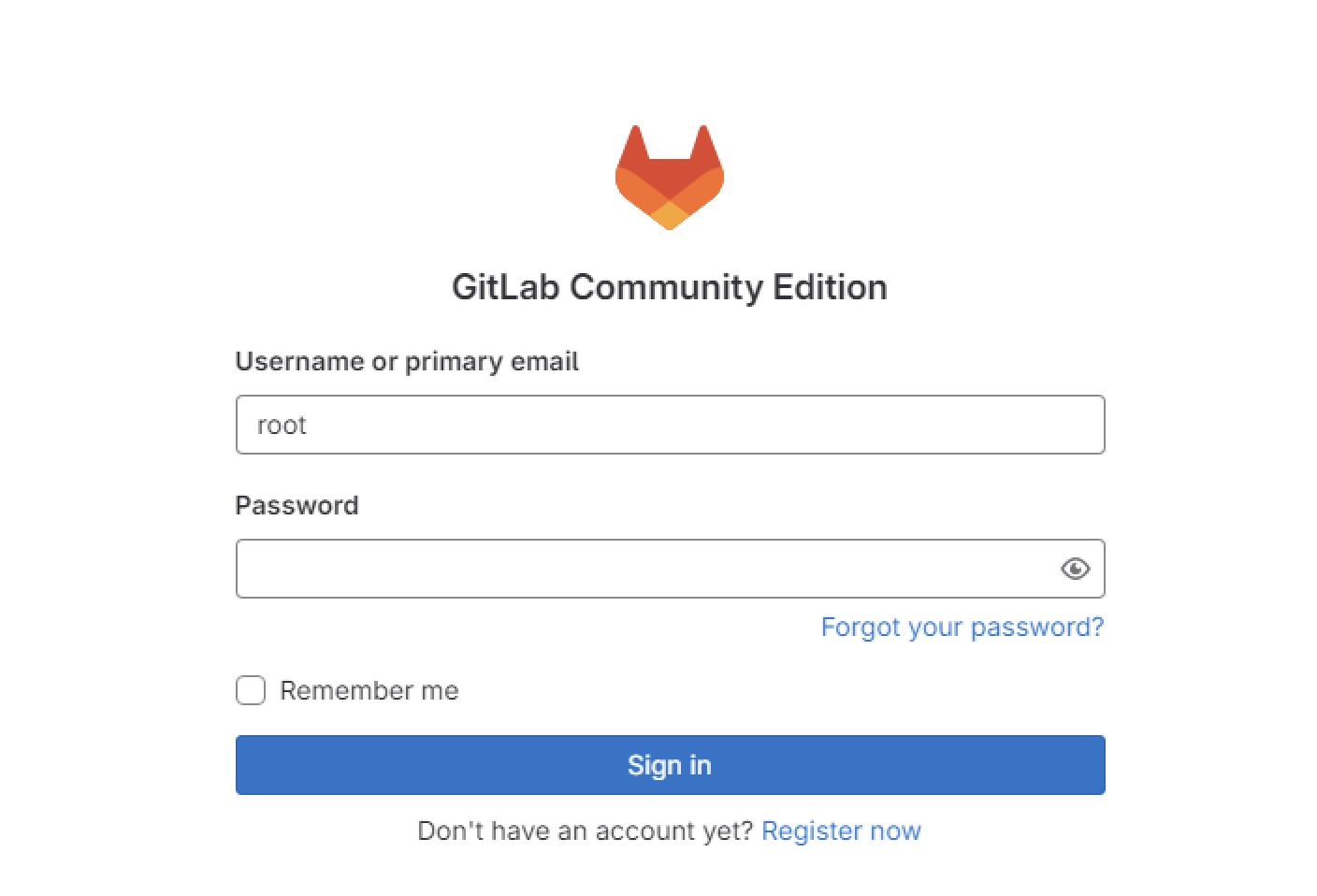
아래는 사용중인 git 예시
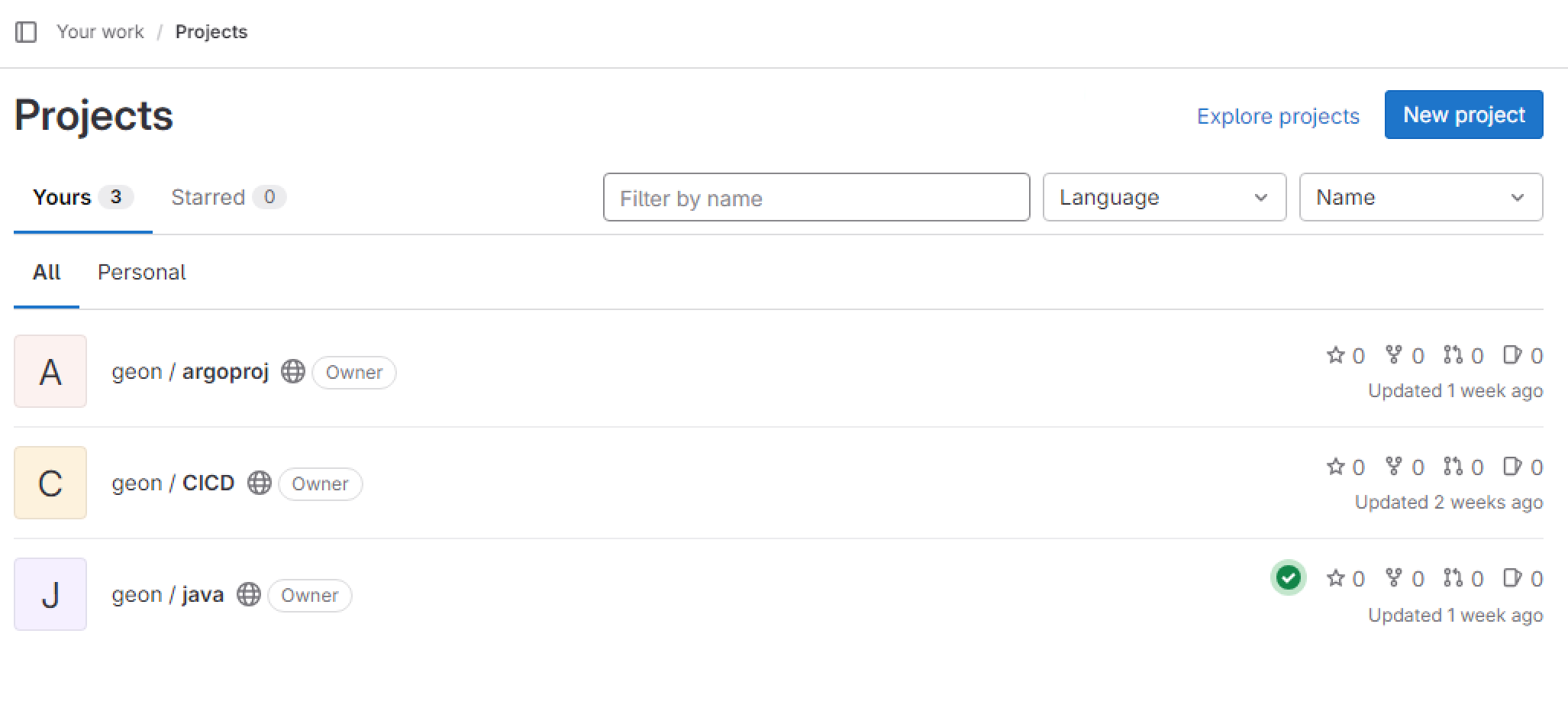
다음은 하버 설치 및 이미지 푸시
728x90
'Kubernetes' 카테고리의 다른 글
| Kubernetes + gitlab + gitlab-ci + harbor + argocd 총 집합 ( 2 ) (1) | 2024.05.15 |
|---|---|
| Kubernetes NFS-CSI 배포하기 (0) | 2024.05.07 |
| Kubernetes Binary 설치 - 2 (0) | 2024.02.20 |
| Kubernetes Binary 설치 - 1 (0) | 2024.02.19 |
| Harbor Image Size 체크 스크립트 (1) | 2024.01.30 |


